“Block Someone on Facebook” If you know how to block individuals on Facebook, you can easily protect yourself from harmful persons, harassment, or user’s that you do not wish to communicate with. Some people find it very hard to locking someone on Facebook that is why this article was written. The article was written to guide you on how to block friends on the platform to avoid harassment.
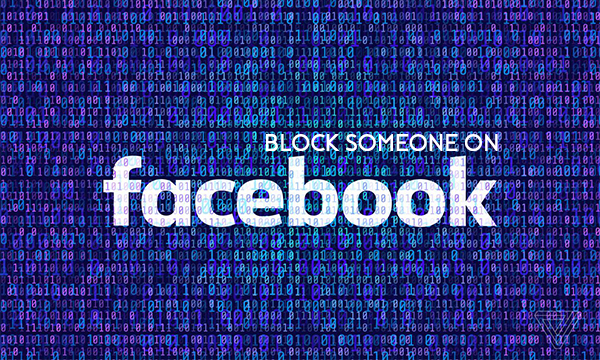
Also, See >>> Facebook Mobile – Facebook Sign Up | Facebook Log In | Forgot Password
Block Someone on Facebook
The Facebook platform you see is the world’s most popular social network and its users have a lot of problems using the platform. They have to deal with crazy people and fake profiles on the social network, but thankfully there is a way you block all these users from disturbing you on the platform. Below are ways to block someone on Facebook.
To block someone on your PC:
- Log in your Facebook account and click on your name which will take you to your Facebook profile.
- At the bottom of the screen, click on the setting icon.
- Then enter block settings.
- A form will be provided for you at the Block users section. Fill in the person’s name you want to block correctly.
- Select the person’s name again from the list that will appear on your screen by clicking block.
- Then, you will be asked if you are sure to block this person. Click on the block immediately, the person will be blocked.
NOTE: if Facebook does not provide you with the name of the person you want to block, all you have to do is go to the person’s profile by clicking on his or her name. Then, select a block from the menu in the bottom right of his or her cover photo.
Always keep it in mind that:
- People you block on Facebook will not be notified.
- When you block someone, you have unfriended that person already.
- People you blocked won’t be able to see your future posts.
- To unblock a friend, you will need to send them a friend request again.
- Blocking someone on Facebook prevents them from communicating with you and seeing your information while also hiding theirs from you as well.
- Persons you have blocked on Facebook will not be able to poke you, invite you to events, or view information on your profile.
You Would Love >>> How to Poke On Facebook – Know If You Have Been Poked | Facebook Poke
Why Do People Block Others on Facebook
You can just block someone on Facebook without reasons. So there must be a particular reason why you would want to block your friend on Facebook. Below are some reasons why people block on Facebook.
Harassment or bullying
Some individuals on Facebook love harassment and it is not god for the Facebook platform. To prevent such issues blocking is advised
Stalking
People use the Facebook platform to get information about your life and you may not like this. You know, everybody loves to keep their personal information safe. The only way to stop this nonsense is by blocking such persons.
Private life
It is very important you keep information about your private to avoid persons you are avoiding on Facebook from getting access to them. Everyone needs to keep their life private for their own safety so, if you don’t find yourself secured because of a certain person, block them.
Can I Unblock People On Facebook
If you change your mind and you want to unblock someone on Facebook, You can unblock them by going to your settings and view your block list then, click on the unblock button next to their name. When you have unblocked someone it is very important you send them a new friend request because when blocking or unblocking, a notification will not be sent to your friends.



