Max is a premium streaming platform that provides users an extensive library of interesting and favorite TV shows, movies, and original content both the latest and old. However, if you no longer wish to continue with your subscription on Mac, you may be wondering how to unsubscribe from it.
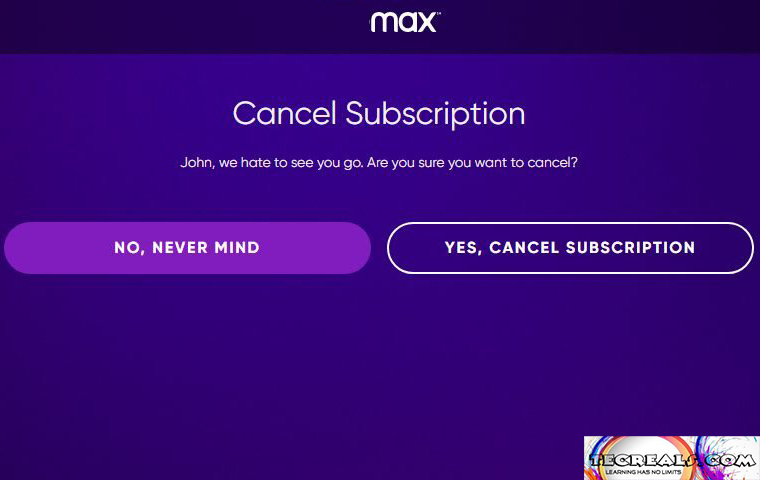
Fortunately, the processes for that are straightforward. In this, you will be enlightened on How to Cancel Max (Free Trial and Subscription).
There are numerous ways to stop your Max subscription, however, they vary depending on how you purchased it, through Max, TV, or the Internet. You may discover where you have been paying for your Max subscription by going to your Account and clicking on Subscription.
If you notice that Max has been regularly charging to your card, it’s probable you are here to cancel your subscription for any reason. However, there shouldn’t be any concerns because this blog is available for help.
How to Cancel Max (Free Trial and Subscription)
The steps that are outlined below will show you how you can cancel your Max subscription via the Max web platform or the application, Follow the steps carefully:
On Website
These are the steps to follow if you wish to cancel your subscription to the website:
- Select the Profile Icon in the upper right corner.
- Choose Settings from the drop-down menu.
- Now you have to scroll down to the Subscription bar.
- Then select Manage Subscription.
- In the next section, click on Cancel Subscription.
- Select Continue to Cancel.
- Then finally select Yes, Cancel Subscription.
On App
Follow these steps below, if you want to cancel your subscription using the software application:
- On the platform app homepage, click on the Profile icon at the top of the page.
- Click on the Settings Gear icon.
- Tap Subscription.
- Click Manage Subscription.
- Now you have to click Cancel Subscription.
- Then Continue to Cancel.
- And finally click Yes, Cancel Subscription to finish the process.
These are the basic steps you need for a subscription cancellation in any Max media platform.
On iOS
- Go to Settings on your preferred iOS device.
- Click on your Profile icon.
- Click Subscriptions to continue.
- Now you have to click on Max to manage subscriptions
- Then click on the Cancel Subscription to finish the process.
NOTE: Scroll down to Inactive to make sure it is there if you do not see this as an option.
On Android Device
- Navigate to the Google Play Store app on your Android device.
- Click on the Profile icon in the top right corner.
- Click on the Payments and Subscriptions tab to continue.
- Then click on Subscriptions
- Tap Max
- Then finally click Cancel Subscription.
Can I Cancel Through a Provider?
Customers can access Max through some streaming and cable TV services. Hulu, YouTube TV, Roku, Apple iTunes, AT&T, and DirecTV are a few of these service providers.
You have to go into that specific account and manage your membership there if you want to cancel your subscription with the additional providers, or you can contact the provider’s Help Center.
Conclusion
It is simple to cancel your Max free trial or membership, but you must follow the right procedure based on the device you’re using. There will be differences between canceling on the web and your mobile phone app.
Make sure you are correctly canceling the subscription and not just deleting the program. Before the next billing period, complete the process if you would like to stop further charges.
We trust that this article proved useful in laying out the procedures for canceling your free trial or subscription.
Can I Cancel the Max Free Trial?
You would cancel the Free Trial offer the same way you would cancel a regular membership if it was still in service. However, HBO’s Free Trial has since been withdrawn and is not anymore available. The possibility of the promotion coming remains.
Check Out:



